Proteus报错Can’t load “8086\debug\debug.exe”运行不了,
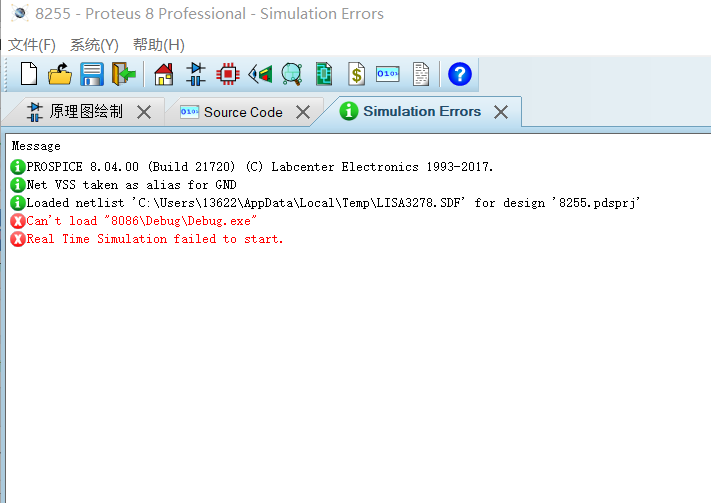
,右击我的电脑——>属性——>高级系统设置——>环境变量, 在“用户变量”栏里,找到TEMP与TMP,对其进行编辑,将变量值都改为%SystemRoot%\TEMP。然后下面的“系统变量”栏里,同样的操作步骤。(注:如果变量栏里没有TEMP和TMP,自己新建即可)。,双击8086,加载下exe文件就可以了,程序没有构建工程,没有生成.exe文件。
Proteus报错Can’t load “8086\debug\debug.exe”运行不了, 51hei图片20200621180246.pn…
Proteus报错Can’t load “8086\debug\debug.exe”运行不了,
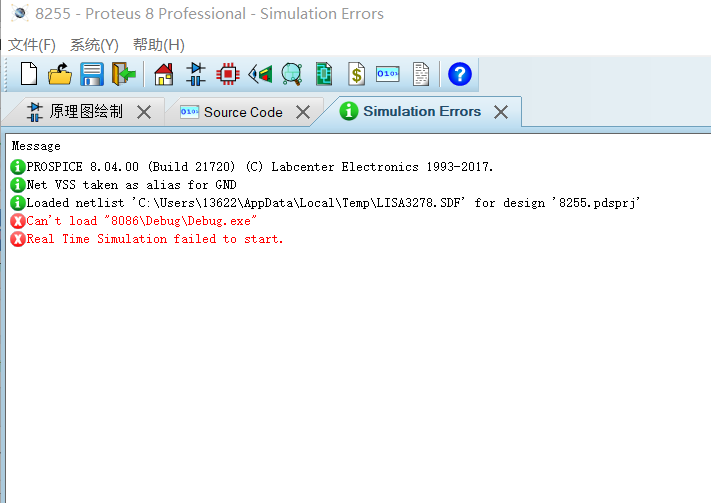
,右击我的电脑——>属性——>高级系统设置——>环境变量, 在“用户变量”栏里,找到TEMP与TMP,对其进行编辑,将变量值都改为%SystemRoot%\TEMP。然后下面的“系统变量”栏里,同样的操作步骤。(注:如果变量栏里没有TEMP和TMP,自己新建即可)。,双击8086,加载下exe文件就可以了,程序没有构建工程,没有生成.exe文件。